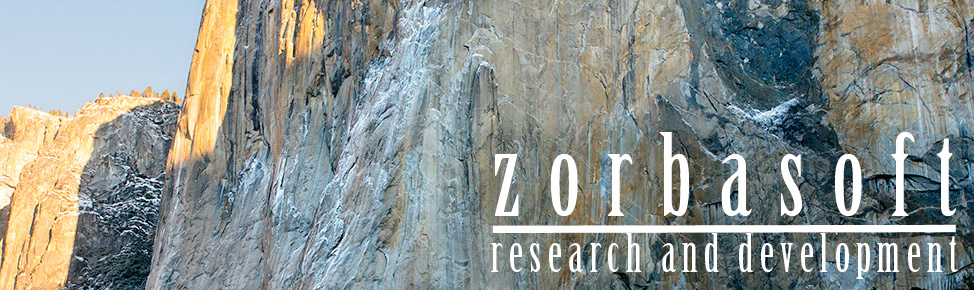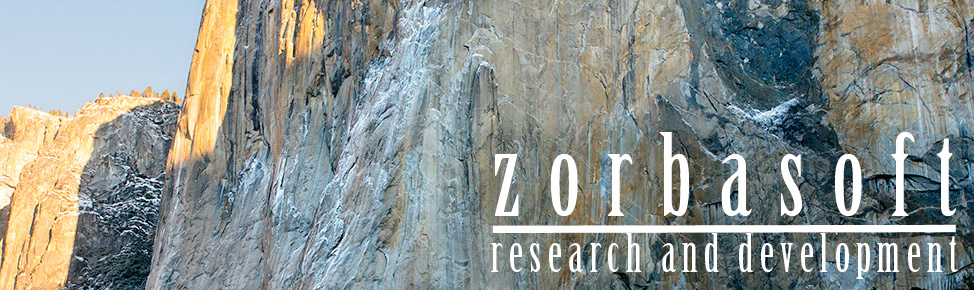| Features for Managing Your Work |
Plato has many features for managing information in addition to cross referencing and categories. These include:
- bookmarks (which is as much a note taking and citation tool as a bookmarker)
- study lists
- automatic numbering (of citations, books, inventory items--whatever you like)
- automatic file naming (Plato can manage the naming and placing of external files)
- auto cross referenced work areas (Open a child work area to a book you are studying and add all your study notes there--they will automatically be cross referenced to the book they refer to)
- concordance--Plato can keep a cross referenced list of all the words in a database. This allows nearly instant word searches and is an invaluable aid to vocabulary studies
|
| |
| Example: Bookmarking Features |
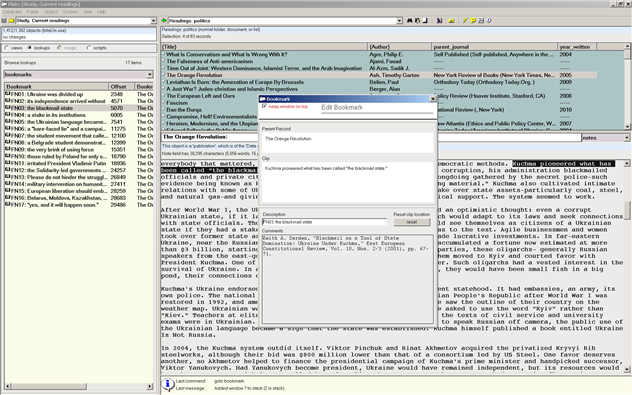
|
This screen shot shows a view of Plato's bookmarking feature. Bookmarks are easily created as you read--simply highlight a phrase and right click your mouse for the text pop-up menu, then select "bookmark" or "bookmark and comment." A bookmark will be created and added to the bookmark list (shown at left in the screen shot). If you selected "bookmark and comment," the bookmark pane (shown at the right of the screen shot) will also open and allow you to write comment or notes that will be attached to the bookmark.
You can include bookmarks in your document building scripts, where they may appear as footnotes, endnotes, or margin notes (depending on the abilities of the markup language you use to build your document).
|
| |
|
|